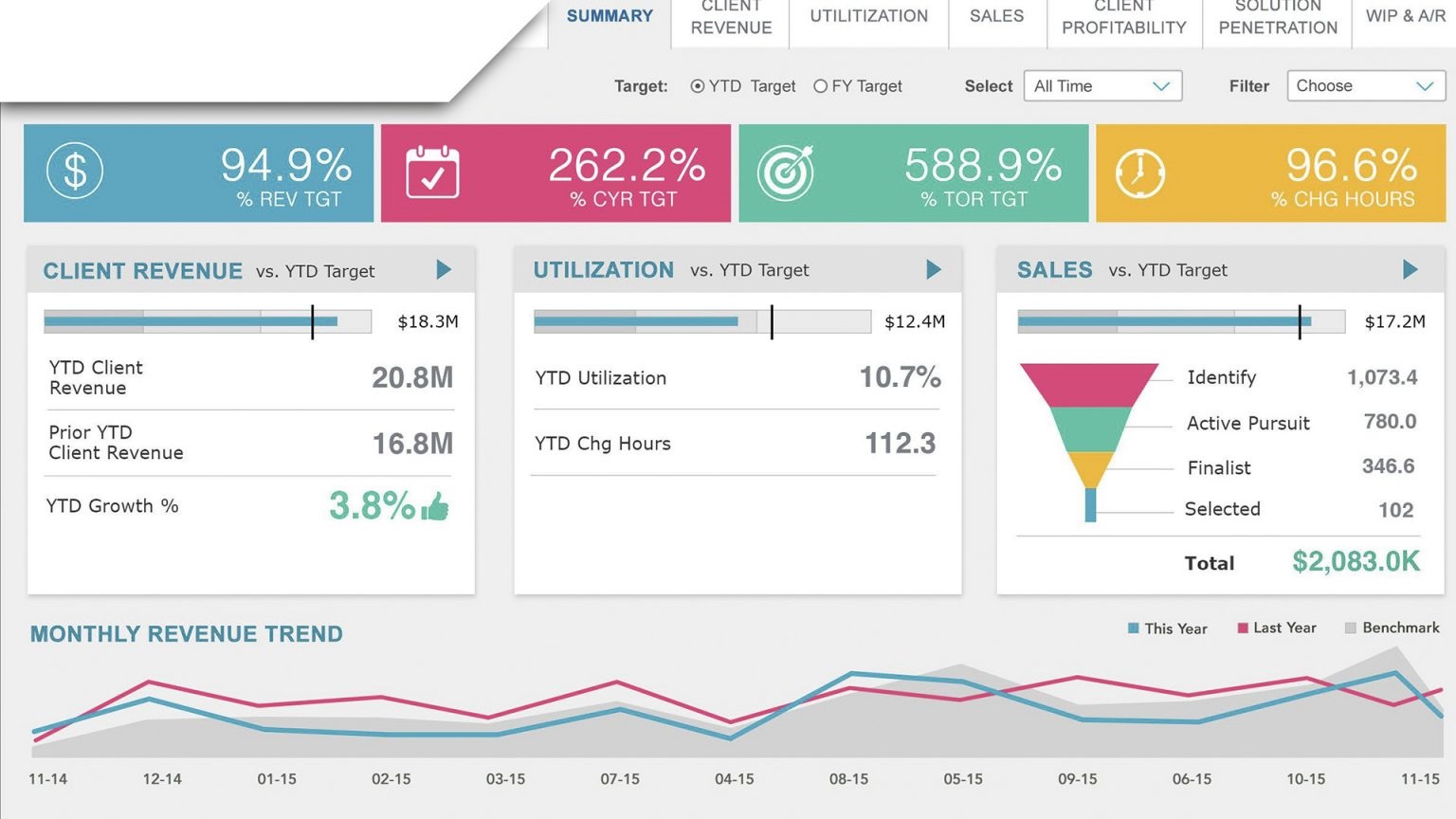Service failures or disruptions can cost your firm money or, worse, cause your consumers to lose faith in you. Given the ultra-competitive marketplace that drives the digital economy, even loyal clients might not wait long to switch their business to a rival if your firm fails to offer the product or service they expect. As a result, firms all over the world have installed business continuity management (BCM) systems to safeguard their operations from any outages that may be devastating.
Our AutoBCM is a competitive business continuity software solution that was designed to handle all business continuity planning and management tasks for small to medium-sized and large-scale businesses by automating every business continuity management-related action. Continue reading to see why your business continuity management tools should be automated.
What is Business Continuity Planning and What It Includes
A business continuity plan (BCP) is a document that lays out how a company will keep running in the case of an unanticipated service failure. A business continuity planning, which is much more detailed than a disaster recovery plan, will contain contingencies for assets, human resources, business processes and stakeholders, which all may have been impacted by the outage.
A business continuity plan usually includes a collective tally of supplies and equipment, data backups, and backup site locations. This plan has the ability to identify the administrators and emergency response providers, as well as offer contact information for the relevant crisis response team members, essential persons, and backup site supplies. Plans may contain specific methods for protecting corporate operations during both short and long-term interruptions.
A disaster recovery plan should be included in a business continuity strategy, and it should contain mechanisms for dealing with IT mainframe interruptions, including network disruptions, server failure, malfunctioning PCs, and cellular device malfunctions. A business continuity plan should include instructions on how to re-establish office productivity and enterprise software in order to meet critical business requirements. Manual alternatives should be included in the strategy to allow activities to continue while computer systems are being restored.
Important Components of a Business Continuity Plan
These three primary factors must be addressed in a business continuity strategy for enterprise risk management of all essential apps and processes:
• Availability and Convenience
Backups of functionalities and processes should be incorporated in the business continuity planning so that an organization may continue to use apps even if its local infrastructure fails. Organizational procedures, physical structures, or IT hardware and software can all fail.
• Minimal downtime in Operations
It should protect the organization’s ability to keep things operating in the event of a crisis, as well as during planned outages such as backups and maintenance.
• Quick Recovery from Disruption
The BCP must design a strategy to reconstruct a data center in a new location if a calamity destroys or renders the current site unusable.
Automation of the Business Continuity Plan
After you’ve implemented your business continuity strategy in your company, the next natural step is to automate it. Because automation of your Business Continuity planning and management has a way of bringing the genuine criticalities to Top Management’s notice, you’ll want to be sure that your business continuity planning is built on a strong foundation and properly tested first. If this is the case, there are two compelling reasons to automate your business continuity management activities.
To start, you need to set up and organize an appropriate business continuity plan. Whether you use common office automation software (spreadsheets, text-processing files, project management software, or similar) or specific business continuity management tools, automation allows you to centralize information in a structured way and ensure that you always have access to and work on the most recent version, at least as long as you continue to do your regular data backups, which, in any case, should be included in your business continuity strategy to begin with! Traditional business continuity management concepts and practices are integrated in an automated enterprise risk management software system like our AutoBCM, which you would have to construct manually otherwise.
Next, consider how the business continuity planning instructions will be communicated and who in your company will need access to the information. Business continuity software solutions that include business continuity management capability, such as AutoBCM, our corporate risk management software, include business continuity planning and crisis management features.
Automatic reminders to persons in the organization who are responsible for updating their component of the plan, as well as links to other databases for automatic synchronization when information such as employee contact details changes, are available depending on the software package you pick.
To guarantee that best practices in the BC plan are followed wherever they are, updated versions of the BC plan may be provided to key business continuity operatives via a number of media, including mobile devices. With AutoBCM, our automated business continuity software solution, you’ll be able to improve your enterprise’s resilience by mitigating and regulating activities, closing any remaining gaps that might put your company at risk. Please visit our website right now to book a free demo!
- Why Automated Business Continuity Planning is Necessary for Your Company - January 25, 2023