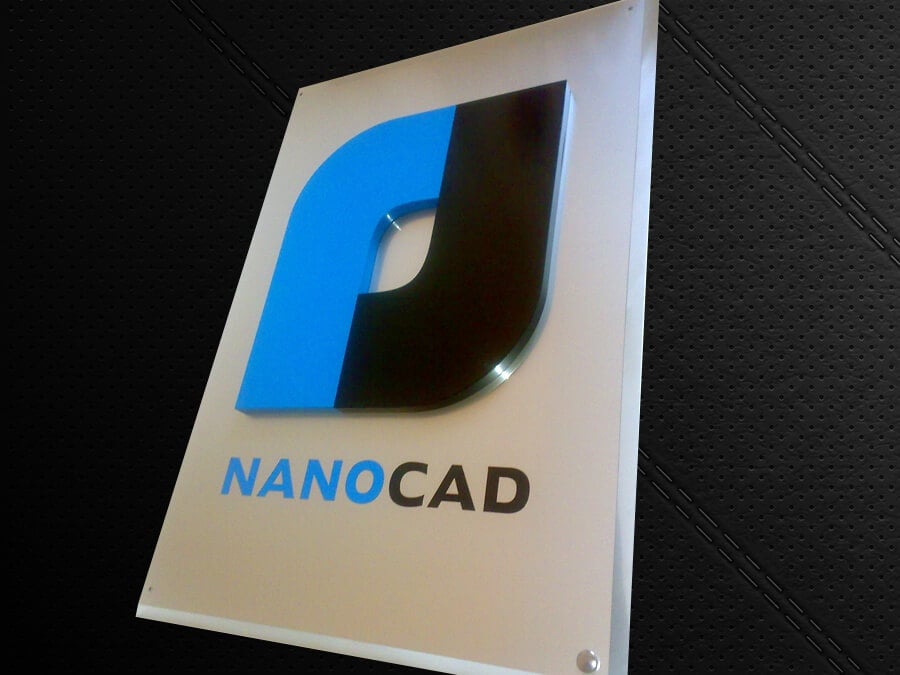Computer-aided design software is often expensive and complicated to use, with enormous learning curves that can take months to get used to. On the other hand, designers, engineers, architects, and other professionals rely on it every day, making it an essential tool in the industry. Fortunately, CAD software doesn’t have to break the bank, and neither should migrating from an industry-standard like AutoCAD require a steep learning curve as you get used to an entirely new user interface. NanoCAD Plus offers the perfect solution – something that provides all the features that designers need to craft professional drawings while costing a fraction of the price of many other solutions. It provides an instantly familiar environment for anyone who has used CAD software before, and it is fully compatible with the industry-leading DWG file format. The latest edition sports several welcome improvements as well, including better performance and improved support for the DirectX and OpenGL APIs.
That means NanoCAD Plus will take advantage of all available hardware in your computer, including cutting-edge discrete graphics cards.
Native DWG Support Makes NanoCAD Plus a Viable Alternative
One of the biggest concerns that designers have when migrating to a new CAD solution is that they will have to change their formats. After all, when you work with another program, chances are you will have to work with proprietary document formats that aren’t compatible with other programs.
That’s not the case with NanoCAD Plus, which comes with complete native support for the industry-leading DWG format. Furthermore, support for the format is right up to date with the 2018 edition of AutoCAD, so it provides all the same features, and you can open and save DWG files without losing any of the original content. This makes migrating to NanoCAD Plus quicker and easier than ever, no matter how well established you might be with your existing CAD software. Much like its far more expensive counterparts, you will also have access to various advanced features, such as a command line interface that automatically corrects common errors.
Get Started without Paying a Thing
The basic version of NanoCAD is completely free, which gives you ample opportunity to see how it fits in with your business. By prioritizing simplicity, familiarity and ease of use, the program is the perfect choice for both beginners and busy professionals alike. The classic, user-friendly interface works in much the same way as other solutions, plus it provides all the features you need to keep your digital assets workload. Furthermore, there is a built-in editor, notepad and calculator to complement your 3D modeling needs. If you like using the freeware version of the software but find yourself needing access to a greater range of tools, you can upgrade quickly. NanoCAD Plus, for example, provides combined raster and vector editors. Moreover, rather than paying a high up-front fee every time you want to upgrade, you can purchase the professional version on a yearly subscription, which makes it a predictable operational cost instead. If you want to get started,
visit https://nanocad.com/page/NanoCADPlus
- Craft Professional Drawings with NanoCAD Plus - January 2, 2019
- Powerful Lead Magnets - December 8, 2017
- Building A Facebook Business Page Is Easy - December 8, 2017