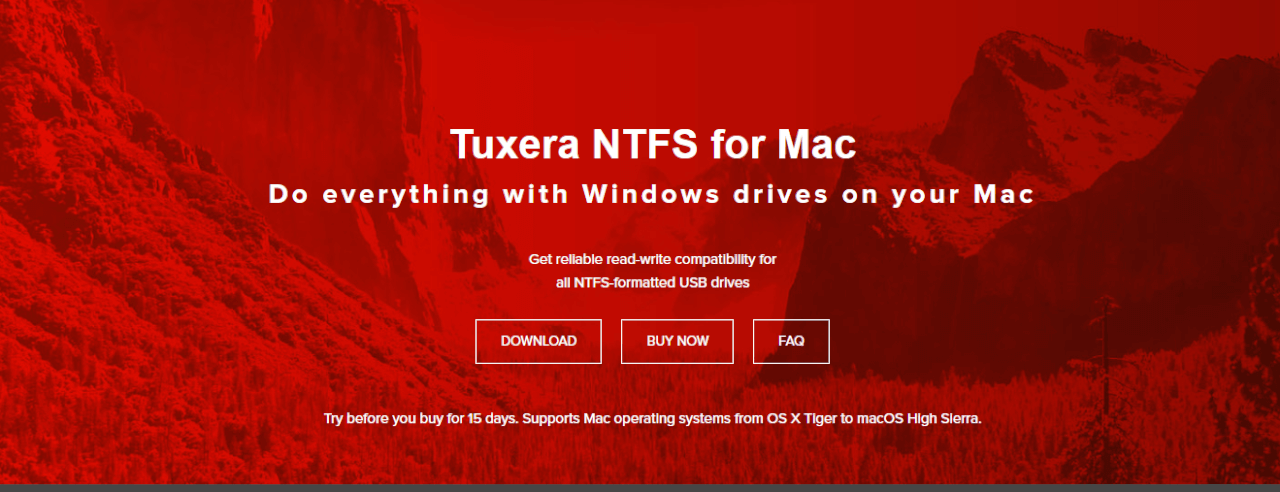As the default file system used by all systems powered by Windows, NTFS is easily the most common format for storage devices used both at home and in the workplace. At the same time, many people prefer to use macOS, Apple’s proprietary operating system designed for use with its laptop and desktop computers. However, Mac users will find their options limited if they want to access and use a device, such as an external USB hard drive or pen drive, that has been formatted using the NTFS file system. While macOS does provide limited support for NTFS-formatted storage devices, it generally does not allow you to write data to the drive or perform most advanced tasks. Fortunately, Tuxera NTFS for Mac integrates full support for the NTFS file system, allowing you to use any Windows-formatted drive without restrictions.
Ease of Use and Excellent Compatibility
Tuxera NTFS for Mac does far more than just allow you to access files on NTFS-formatted drives. It also provides many other useful features that improve performance while providing better protection for your data. You don’t need to worry about any complicated setup processes either, and the software provides instant access, including full write-enabled access, to any NTFS drive as soon as it has been installed. It also allows you to work with drives featuring multiple NTFS partitions, which is especially common for system hard drives on new computers. It works with all current versions of macOS as well as previous versions from OS X and onwards. Furthermore, it takes full advantage of 64-bit processor architecture to provide optimal performance.
Going far beyond the limited native capabilities of the macOS operating system, Tuxera NTFS for Mac provides access to the full range of NTFS-specific capabilities, such as virtualization, data encryption and the extended file attributes. In other words, you’ll be able to use your NTFS drives and partitions in much the same way as you would with Windows.
Tuxera NTFS for Mac is designed with ease of use in mind, so it’s ideal for both casual and advanced users. Perhaps, for example, a friend lent you a USB flash drive containing some files they want to share with you, but the drive uses NTFS – that doesn’t present a problem. Furthermore, if you’re an advanced user who needs complete access to things like full disk encryption, Tuxera NTFS for Mac has you covered. It even allows you to format external devices using NTFS with the included disk utility.
What’s New in the Latest Edition?
The newest version, launched in February 2018, provides support for the latest High Sierra edition of macOS. Free upgrades are provided for all existing users as well. The kernel extension has been updated to offer improved compatibility with the very core of macOS as such that it is like having a Macintosh computer with full, native, NTFS support. This makes it ideal if you’re new to Mac, having just switched from Windows and are having trouble moving over your files from external drives. If you’re ready to get started, visit http://www.tuxera.com/products/tuxera-ntfs-for-mac/ today.
- Tuxera Launches New Release of Its NTFS Software for Mac - August 1, 2018
- Add Full Support for NTFS Drives for macOS - March 17, 2018